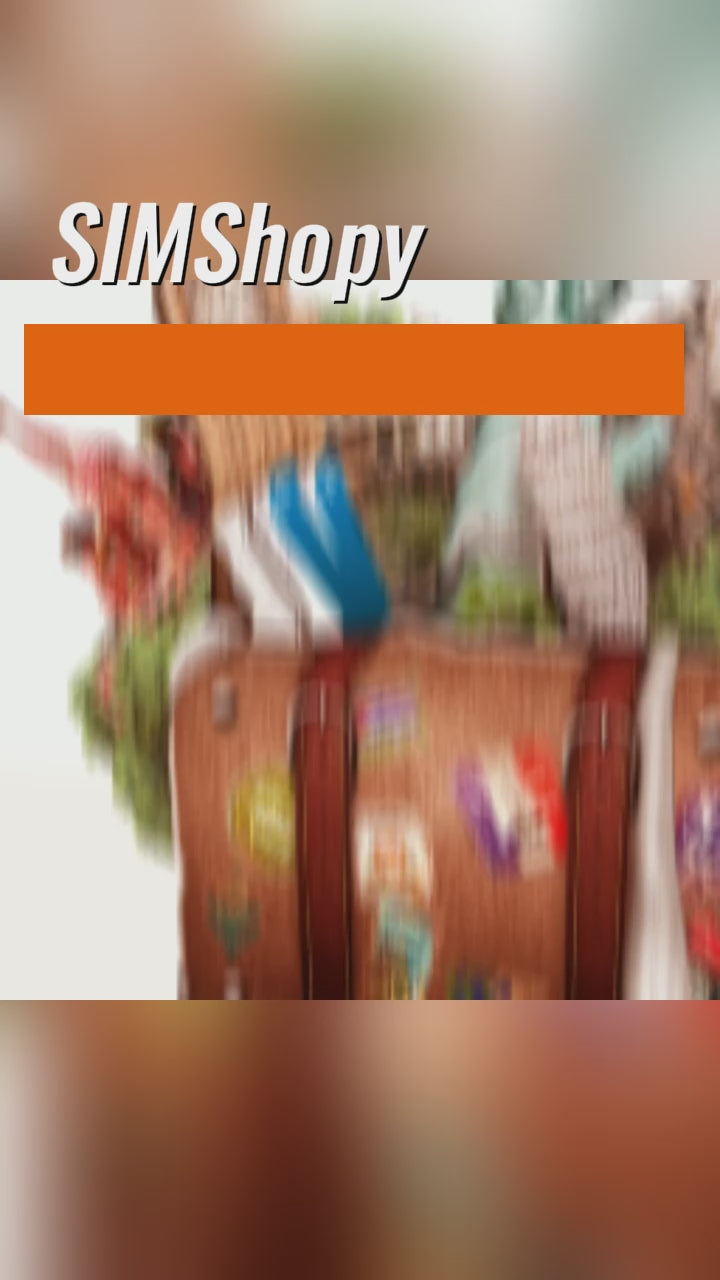eSIM Set up Guide
1. Check Device Compatibility – Ensure your phone supports eSIM.
2. Get Your eSIM – Purchase and receive a QR code via email.
3. Install the eSIM:
iPhone: Go to Settings > Cellular > Add Cellular Plan, then scan the QR code.
Android: Go to Settings > Connections > SIM Manager > Add eSIM, then scan the QR code.
4. Activate & Set Preferences – Select eSIM for data and enable roaming if needed.
5. Restart Your Phone – Enjoy seamless connectivity!